WeChat Pay JSAPI (in wechat browser)
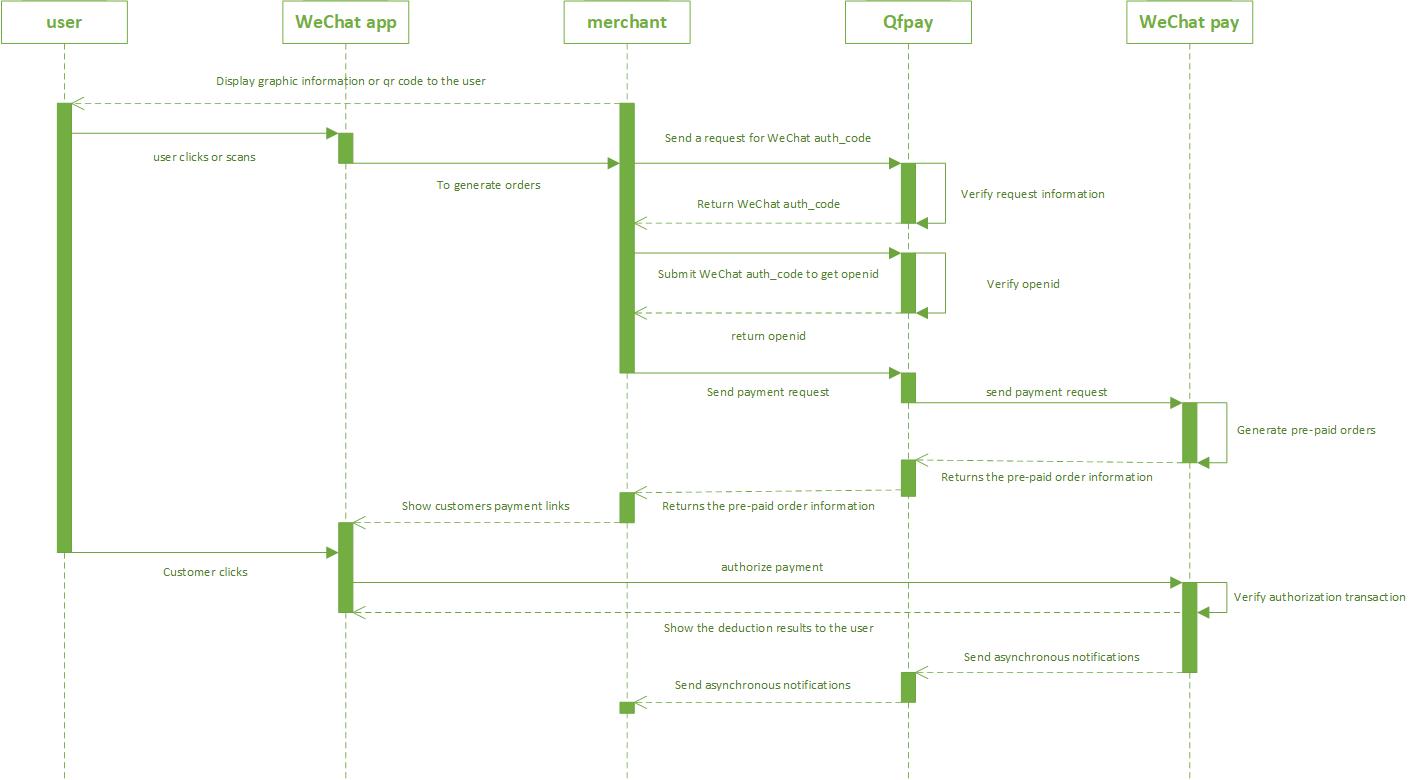
Official account payments must be initiated from the WeChat in-app browser. They cannot be initiated from another browser, such as Chrome or Safari.
JSAPI Payment Types
Note: Merchants in Canada, please refer to this section for payment request and response parameters with pay_type 800207.
There are two different methods how JSAPI payments can be implemented.
1. JSAPI with Real Name Authenticated Official Accounts
For this kind of integration, merchants shall register their own official account with WeChat and we will bind the official account to the merchant's QFPay payment account. In this case merchants can create and publish their own content, access customer information and collect their own followers. When choosing this implementation method, merchants have to acquire the oauth_code, user openid and trigger WeChat Pay via the official WeChat platform. Merchants only need to refer to the QFPay transaction enquiry API endpoint.
Step 1: WeChat official account payments are available to developers after they completed real name authentication on the WeChat official account platform. Once authentication has been completed developers can obtain the openid parameter of the certified public account. Please refer to the official WeChat documentation for more information.
Step 2: Request the QFPAY order payment API /trade/v1/payment by providing the appointed openid and return the pay_params data, for further instructions please refer to the API Endpoint for Payments.
Step 3: Open JSAPI Payment Authorization Directory at the time of the merchant certification application to initiate payments. For more details please refer to the official WeChat Pay documentation.
1. JSAPI without a Real Name Registered Official Account**
For this kind of payment, merchants can build upon QFPay's official account. This integration is only applicable to merchants who are using the indirect settlement option (i.e. settlement is provided by QFPay). For this implementation, merchants shall use QFPay's API to get the oauth_code, user openid and trigger WeChat Pay as described below.
GET oauth_code
GET WeChat oauth_code request:
{
https://test-openapi-hk.qfapi.com/tool/v1/get_weixin_oauth_code?app_code=5D81D64E602043F7AF51CEXXXXXXXXXX&sign=F4D8FB00894F213993B33116BC1B4E10&redirect_uri=https://sdk.qfapi.com
}
import hashlib
import requests
from flask import Flask, redirect
from flask import request
import json
import random
import datetime
import string
import urllib
import urllib.parse
# Enter Client Credentials
environment = 'https://test-openapi-hk.qfapi.com'
app_code = "******"
client_key = "******"
# Create MD5 signature
def make_req_sign(data, key):
keys = list(data.keys())
keys.sort()
p = []
for k in keys:
v = data[k]
p.append('%s=%s'%(k,v))
unsign_str = ('&'.join(p) + key).encode("utf-8")
s = hashlib.md5(unsign_str).hexdigest()
return s.upper()
def get_out_code():
# Body payload
redirect_uri = 'http://49ae4dbd47a6.ngrok.io/getcode'
data = {'app_code': app_code, 'redirect_uri': redirect_uri}
sign = make_req_sign(data, client_key)
return environment+"/tool/v1/get_weixin_oauth_code?app_code="+app_code+"&sign="+sign+"&redirect_uri="+redirect_uri #+"&mchid="+mchid
Redirect to URL after the GET oauth_code request has been successful:
{
"http://xg.fshop.top/index.php/wap/pay/wxredirect?showwxpaytitle=1&code=011QipnO1yMIla1VJdoO1FUrnO1Qipnv"
}
HTTP Request
Endpoint : /tool/v1/get_weixin_oauth_code
Method : GET
Description : Both the app_code and sign have to be submitted as parameters instead of in the http header. The URL request has to be send in the WeChat environment. Everytime a payment is initiated the WeChat oauth_code and openid have to be obtained again.
Request Parameters
| Attribute | Mandatory | Type | Description |
|---|---|---|---|
app_code | Yes | String(32) | Developer ID, the app_code is assigned to partners by QFPay |
redirect_uri | Yes | String(512) | Callback URL, after the request has been successful the user will be redirected to the callback address |
mchid | No | String(16) | Merchant ID, the mchid is a unique identification for every merchant assigned by QFPay |
sign | Yes | String | Signature obtained according to the unified framework |
GET openid
HTTP Request:
{
https://test-openapi-hk.qfapi.com/tool/v1/get_weixin_openid?code=011QipnO1yMIla1VJdoO1FUrnO1Qipnv
}
def get_open_id(data):
try:
r = requests.get(environment+"/tool/v1/get_weixin_openid",params=data,headers={'X-QF-APPCODE':app_code,'X-QF-SIGN':make_req_sign(data, client_key)})
print (r.request.url)
print (r.content)
if r.json()["respcd"]=="0000":
return r.json()["openid"]
else:
pass
except:
print("An exception occurred")
The above command returns JSON structured like this:
{
"resperr": "",
"respcd": 0000,
"respmsg": "",
"openid": "oo3Lss8d0hLOuyTuSJMVwLTk68JE"
}
oauth_code and openid must be obtained. In order to request the openid the X-QF-APPCODE and X-QF-SIGN have to be submitted in the http header.HTTP Request
Endpoint : /tool/v1/get_weixin_openid
Method : GET
Request Parameters
| Attribute | Mandatory | Type | Description |
|---|---|---|---|
code | Yes | String | WeChat oauth_code, the code is returned by the GET oauth_code request. It is unique and can only be used once. |
mchid | No | String(16) | Merchant ID, the mchid is a unique identification for every merchant assigned by QFPay |
Response Parameters
| Attribute | Type | Description |
|---|---|---|
openid | String(64) | WeChat openid, every WeChat user is assigned a unique openid |
POST Payments
For code instructions select Python with the tabs below.
def payment(openid):
# Create parameter values for data payload
current_time = datetime.datetime.now().replace(microsecond=0)
# Body payload
txamt = '1' #In USD,EUR,etc. Cent. Suggest value > 200 to avoid risk control.
txcurrcd = 'THB'
pay_type = '800207'
letters = string.digits
out_trade_no = ''.join(random.choice(letters) for i in range(20))
txdtm = current_time
key = client_key
data = {'txamt': txamt, 'txcurrcd': txcurrcd, 'pay_type': pay_type, 'out_trade_no': out_trade_no, 'txdtm': txdtm, 'sub_openid':openid}
try:
r = requests.post(environment+"/trade/v1/payment",params=data,headers={'X-QF-APPCODE':app_code,'X-QF-SIGN':make_req_sign(data, key)})
if r.json()["respcd"]=="0000":
return r.json()['pay_params']
else:
pass
except:
print("An exception occurred")
app = Flask(__name__)
@app.route("/payment",methods=['GET', 'POST'])
def api_payment():
if "MichroMessenger" in request.headers.get('User-Agent'): #get an oauth_code
print (get_out_code())
return redirect(get_out_code(), code=302)
@app.route("/getcode",methods=['GET', 'POST'])
def api_get_code():
print ("------------------------------------")
print (request.args)
print (request.args.get("code"))
code = request.args.get('code')
print (code)
if code != "": # user returned with oauth_code
sub_openid=get_open_id({"code": code}) # get open id using oauth_code
param=payment(sub_openid) # payment request to QFPay
# add necessary parameters and redirect
param["mchntnm"]="Pet Shop"
param["txamt"]="1"
param["currency"]="THB"
param["redirect_url"]="www.example.com"
return redirect("https://o2-hk.qfapi.com/q/direct?"+urllib.parse.urlencode(param), code=302) # direct user"""
else:
print("unable to obtain code")
return
if __name__ == '__main__':
app.run(host="127.0.0.1",port = 80)
Optionally merchants can activate real-name authentication with WeChat. Currently real-name identification is only available for Mainland Chinese citizens and include a person's real name and national ID card number. In case identification is provided the payer's wallet information like a connected bank card must be identical with the data provided by merchants. If customers did not yet bind their WeChat account to a bank card the payment will go through regardless.
HTTP Request
Endpoint : /trade/v1/payment
Method : POST
PayType : 800207
Request Parameters
| Attribute | Mandatory | Type | Description |
|---|---|---|---|
| Public payment parameters | — | — | Please refer to the Public Payment Section for more details |
sub_openid | Yes | String | WeChat authorization code. Refer to the GET openid documentation |
limit_pay | No | String | Designated payment method, used to limit credit card transactions |
extend_info | No | Object | Extended Customer Info, real name customer identification. This parameter is currently only available for Mainland Chinese citizens and needs to be explicitly activated with WeChat for the selected PayType. The consumer's national ID card number is contained in the parameter user_creid and the payer's real name in encoded form or written in Chinese characters must be provided in user_truename. An example looks like this; extend_info = '{"user_creid":"430067798868676871","user_truename":"\\u5c0f\\u6797"}' |
Response Parameters
| Attribute | Secondary Attribute | Type | Description |
|---|---|---|---|
pay_params | appId | String(16) | Public number id, the App ID is provided by Tencent once developers register their Mini Program on the WeChat developer portal |
| — | timeStamp | String(32) | Current time |
| — | nonceStr | String(32) | Random string with no more than 32 bits |
| — | package | String(128) | Transaction details, the value of the prepay_id parameter returned by the interface has the format: prepay_id=** |
| — | signType | String(32) | Signature method, default is MD5 |
| — | paySign | String(64) | Signature method, default is MD5 |
| — | Public response parameters | — | Please refer to the Public Payment Section for more details |
txcurrcd | String(3) | Transaction currency. View the Currencies table for a complete list of available currencies |
GET WeChat Pay Data
Directly submit the related parameters to the interface, there is no need to define X-QF-APPCODE or X-QF-SIGN in the HTTP header during this step.
HTTP Request
Endpoint : https://o2-hk.qfapi.com/q/direct
Method : GET
Request Parameters
| Attribute | Mandatory | Type | Description |
|---|---|---|---|
mchntnm | Yes | String(128) | Custom business name. Parameter needs to be UTF-8 encoded if it is written in Chinese characters |
txamt | Yes | Int(11) | Amount. Suggest value > 200 to avoid risk control |
currency | Yes | String(3) | |
goods_name | No | String(64) | Custom goods name. Parameter needs to be UTF-8 encoded if it is written in Chinese characters |
redirect_url | Yes | String(512) | Redirect URL after Payment is complete. Urlencode handles this parameter |
package | Yes | String(128) | Parameter return from WeChat after calling the payment API |
timeStamp | Yes | String(32) | Parameter return from WeChat after calling the payment API |
signType | Yes | String(32) | Parameter return from WeChat after calling the payment API |
paySign | Yes | String(64) | Parameter return from WeChat after calling the payment API |
appId | Yes | String(16) | Parameter return from WeChat after calling the payment API |
nonceStr | Yes | String(32) | Parameter return from WeChat after calling the payment API |