Alipay Service Window H5
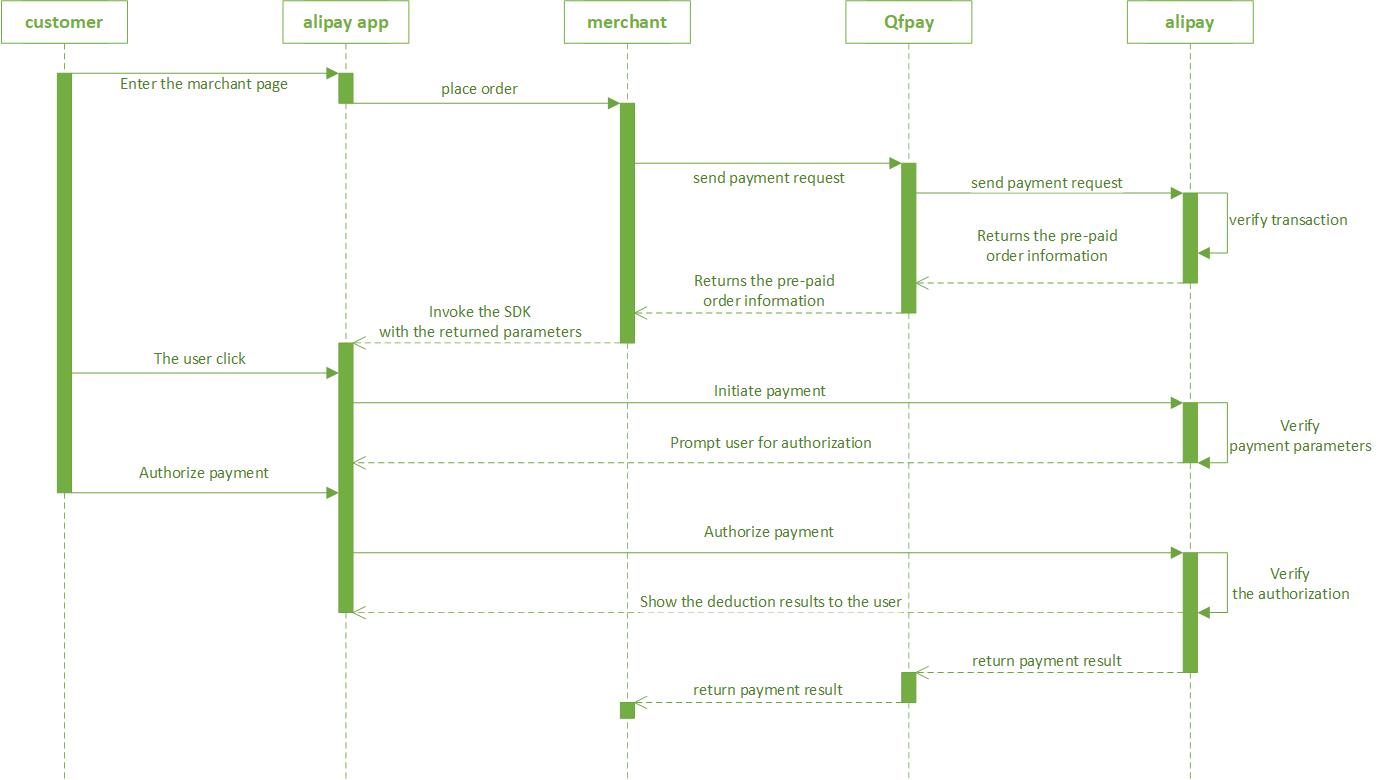
For code instructions select Python, Java, Node.js or PHP with the tabs below.
- Python
- Java
- Javascript
- Php
#coding=utf8
import urllib.request, urllib.parse, urllib.error, urllib.request, urllib.error, urllib.parse, hashlib
import requests
import datetime
import string
# Enter Client Credentials
environment = 'https://test-openapi-hk.qfapi.com'
app_code = 'D5589D2A1F2E42A9A60C37*********'
client_key = '0E32A59A8B454940A2FF39**********'
# Create parameter values for data payload
current_time = datetime.datetime.now().replace(microsecond=0)
print(current_time)
# Create signature
def make_req_sign(data, key):
keys = list(data.keys())
keys.sort()
p = []
for k in keys:
v = data[k]
p.append('%s=%s'%(k,v))
unsign_str = ('&'.join(p) + key).encode("utf-8")
s = hashlib.md5(unsign_str).hexdigest()
return s.upper()
# Body payload
txamt = '10' #In USD,EUR,etc. Cent. Suggest value > 200 to avoid risk control
txcurrcd = 'HKD'
pay_type = '801107' # Alipay Wap Payment = 801107
auth_code='283854702356157409' #CPM only
out_trade_no = '01234567890123'
txdtm = current_time
goods_name = 'test1'
mchid = 'ZaMVg*****'
key = client_key
#data ={'txamt': txamt, 'txcurrcd': txcurrcd, 'pay_type': pay_type, 'out_trade_no': out_trade_no, 'txdtm': txdtm, 'goods_name': goods_name, 'mchid': mchid}
data ={'txamt': txamt, 'txcurrcd': txcurrcd, 'pay_type': pay_type, 'out_trade_no': out_trade_no, 'txdtm': txdtm, 'mchid': mchid}
r = requests.post(environment+"/trade/v1/payment",data=data,headers={'X-QF-APPCODE':app_code,'X-QF-SIGN':make_req_sign(data, key)})
print(r.json())
import java.text.SimpleDateFormat;
import java.util.Date;
import java.util.HashMap;
import java.util.Map;
public class TestMain {
public static void main(String args[]){
String appcode="D5589D2A1F2E42A9A60C37*********";
String key="0E32A59A8B454940A2FF39*********";
String mchid="ZaMVg*****";
String pay_type="801107";
String out_trade_no= "01234567890123";
SimpleDateFormat df = new SimpleDateFormat("yyyy-MM-dd HH:mm:ss");
String date=df.format(new Date());
String txdtm=date;
String txamt="10";
String txcurrcd="EUR";
Map<String, String> unsortMap = new HashMap<>();
unsortMap.put("mchid", mchid);
unsortMap.put("pay_type", pay_type);
unsortMap.put("out_trade_no", out_trade_no);
unsortMap.put("txdtm", txdtm);
unsortMap.put("txamt", txamt);
unsortMap.put("txcurrcd", txcurrcd);
//unsortMap.put("product_name", product_name);
//unsortMap.put("valid_time", "300");
String data=QFPayUtils.getDataString(unsortMap);
System.out.println("Data:\n"+data+key);
String md5Sum=QFPayUtils.getMd5Value(data+key);
System.out.println("Md5 Value:\n"+md5Sum);
String url="https://test-openapi-hk.qfapi.com";
String resp= Requests.sendPostRequest(url+"/trade/v1/payment", data, appcode,key);
System.out.println(resp);
}
}
// Enter Client Credentials
const environment = 'https://test-openapi-hk.qfapi.com'
const app_code = 'D5589D2A1F2E42A9A60C37*********'
const client_key = '0E32A59A8B454940A2FF39*********'
// Generate Timestamp
var dateTime = new Date().toISOString().replace(/T/, ' ').replace(/\..+/, '')
console.log(dateTime)
// Body Payload
const key = client_key
var tradenumber = String(Math.round(Math.random() * 1000000000))
console.log(tradenumber)
var payload = {
'txamt': '10', // In USD,EUR,etc. Cent. Suggest value > 200 to avoid risk control
'txcurrcd': 'HKD',
'pay_type': '801107', // Alipay Wap Payment = 801107
'out_trade_no': tradenumber,
'txdtm': dateTime,
'mchid': 'ZaMVg*****'
};
// Signature Generation
const ordered = {};
Object.keys(payload).sort().forEach(function(key) {
ordered[key] = payload[key] });
console.log(ordered)
var str = [];
for (var p in ordered)
if (ordered.hasOwnProperty(p)) {
str.push((p) + "=" + (ordered[p]));
}
var string = str.join("&")+client_key;
console.log(string)
const crypto = require('crypto')
var hashed = crypto.createHash('md5').update(string).digest('hex')
console.log(hashed)
// API Request
var request = require("request");
request({
uri: environment+"/trade/v1/payment",
headers: {
'X-QF-APPCODE': app_code,
'X-QF-SIGN': hashed
},
method: "POST",
form: payload,
},
function(error, response, body) {
console.log(body);
});
<?php
ob_start();
function GetRandStr($length){
$str='abcdefghijklmnopqrstuvwxyzABCDEFGHIJKLMNOPQRSTUVWXYZ0123456789';
$len=strlen($str)-1;
$randstr='';
for($i=0;$i<$length;$i++){
$num=mt_rand(0,$len);
$randstr .= $str[$num];
}
return $randstr;
}
$url = 'https://test-openapi-hk.qfapi.com';
$api_type = '/trade/v1/payment';
$pay_type = '801107'; //Alipay Wap Payment = 801107
//$mchid = "MNxMp11FV35qQN"; //Only agents must provide this parameter
$app_code = 'FF2FF74F2F2E42769A4A73*********'; //API credentials are provided by QFPay
$app_key = '7BE791E0FD2E48E6926043B*********'; //API credentials are provided by QFPay
$now_time = date("Y-m-d H:i:s"); //Get current date-time
$fields_string = '';
$fields = array(
//'mchid' => urlencode($mchid),
'pay_type' => urlencode($pay_type),
'out_trade_no' => urlencode(GetRandStr(20)),
'txcurrcd' => urlencode('HKD'),
'txamt' => urlencode(2200),
'txdtm' => $now_time
);
ksort($fields); //字典排序A-Z升序方式
print_r($fields);
foreach($fields as $key=>$value) {
$fields_string .= $key.'='.$value.'&' ;
}
$fields_string = substr($fields_string , 0 , strlen($fields_string) - 1);
$sign = strtoupper(md5($fields_string . $app_key));
//// Header ////
$header = array();
$header[] = 'X-QF-APPCODE: ' . $app_code;
$header[] = 'X-QF-SIGN: ' . $sign;
//Post Data
$ch = curl_init();
curl_setopt($ch, CURLOPT_URL, $url . $api_type);
curl_setopt($ch, CURLOPT_RETURNTRANSFER, 1);
curl_setopt($ch, CURLOPT_HTTPHEADER, $header);
curl_setopt($ch, CURLOPT_SSL_VERIFYPEER, false);
curl_setopt($ch, CURLOPT_POST, 1);
curl_setopt($ch, CURLOPT_POSTFIELDS, $fields_string);
$output = curl_exec($ch);
curl_close($ch);
$final_data = json_decode($output, true);
print_r($final_data);
ob_end_flush();
?>
The above command returns JSON structured like this:
{
"sysdtm": "2020-04-13 11:32:03",
"paydtm": "2020-04-13 11:32:03",
"txcurrcd": "HKD",
"respmsg": "",
"pay_type": "801107",
"cardcd": "",
"udid": "qiantai2",
"txdtm": "2020-04-13 11:32:03",
"txamt": "300",
"resperr": "success",
"out_trade_no": "BUFB3PT9ZDUWEUAE4ATD21JKNHVEIIPV",
"syssn": "20200413000200020087171988",
"respcd": "0000",
"pay_url": "https://globalmapi.alipay.com/gateway.do?total_fee=3.0&secondary_merchant_name=###merchant_name###&out_trade_no=20200413000200020087171988&secondary_merchant_industry=7011&service=create_forex_trade_wap&_input_charset=UTF-8&sign=f16ef36efbb55058d1c1d36fef89bcf8¤cy=THB&timeout_rule=30m¬ify_url=https%3A%2F%2Fo2-hk.qfapi.com%2Fonline-test%2Ftrade%2Falipay%2Fv1%2Fonline_notify&secondary_merchant_id=2565075&sign_type=MD5&partner=2088631377368888&product_code=NEW_WAP_OVERSEAS_SELLER&return_url=&subject=###merchant_name###",
"chnlsn": ""
}
Alipay Service Window H5 Payment (WAP)
Alipay Service Window H5 Payment enables merchants to call the Alipay payment module by using the JSAPI interface to collect payments. The customer checks out on the merchant's mobile website in Alipay, confirms the total amount and makes the payment.
HTTP Request
Endpoint : /trade/v1/payment
Method : POST
PayType : 800107
Step 1: Get User ID For more details about how to acquire the user id please refer to the official Alipay documentation.
Step 2: Request Payment
Payment Parameters
| Attribute | Mandatory | Type | Description |
|---|---|---|---|
| Public request parameters | — | — | Please refer to the Public Payment Section for more details |
openid | Yes | String(64) | Alipay authorization code, the user_id is returned by the interface, e.g. 2088802811715388 |
return_url | No | String(512) | Redirect URL, address for user redirect after successful payment |
limit_pay | No | String | Designated payment method, only applicable for mainland China |
Response Parameters
| Attribute | Secondary Attribute | Type | Description |
|---|---|---|---|
pay_params | tradeNO | String | Transaction number, provide the transaction number in the call function |
txcurrcd | String(3) | Transaction currency. View the Currencies table for a complete list of available currencies | |
| Public response parameters | — | — | Please refer to the Public Payment Section for more details |
Step 3: Payout through the cashout interface For more information regarding the cashout interface please refer to the official Alipay documentation.