Hosted Checkout Page
Introduction
This section introduces QFPay’s hosted Checkout Page, which enables merchants to integrate multiple payment methods via a prebuilt interface. Sample code snippets are provided below.
Checkout Page Design
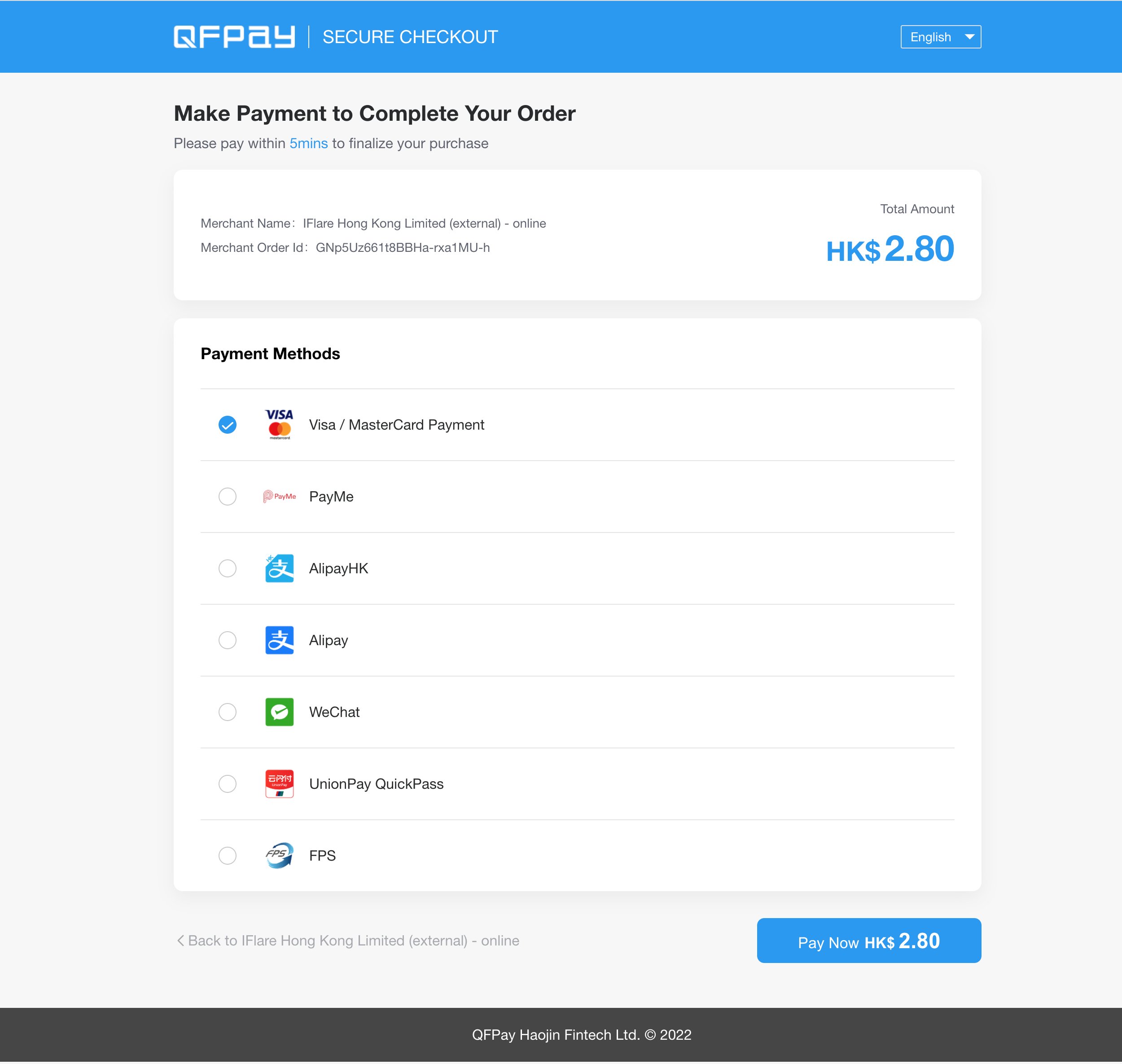
The hosted checkout page is fully responsive and adapts to all screen sizes. It supports English, Simplified Chinese, and Traditional Chinese. Payment options and the UI can be customised based on merchant requirements. Contact technical.support@qfpay.com for support.
API Environment
Remember to immediately refund test transactions via the Merchant Portal, QFPay APP or API.
For base URLs and environment details, please refer to the Environment Documentation.
Process Flow
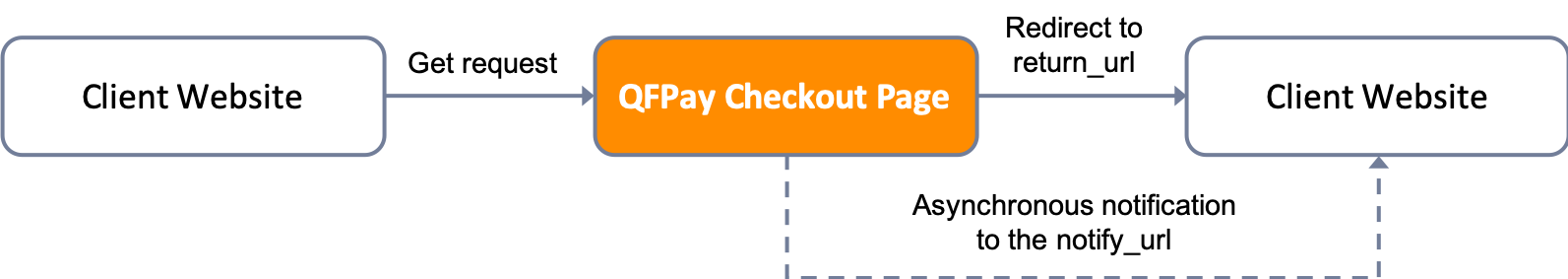
- Customer browses the merchant's website and proceeds to checkout.
- Merchant redirects to the QFPay hosted checkout page.
- Customer selects a payment method and completes the transaction.
- After payment, customer is redirected back to the merchant’s website with the result.
API Request Parameters
Endpoint : https://<base-url>/checkstand/#/?
Method : GET
| Attribute | Type | Mandatory | Description |
|---|---|---|---|
appcode | String(64) | Yes | API credential from QFPay |
sign_type | String | Yes | SHA256 (recommended) or MD5 |
sign | String | Yes | Signature string |
paysource | String | Yes | Must end with _checkout (e.g. remotepay_checkout) |
txamt | Int | Yes | Payment amount in cents (e.g. 1099) |
txcurrcd | String(3) | Yes | Currency (e.g. HKD) |
out_trade_no | String(128) | Yes | Unique transaction ID |
txdtm | String(32) | Yes | Transaction timestamp (e.g. YYYY-MM-DD hh:mm:ss) |
return_url | String | Yes | Redirect URL after successful payment |
failed_url | String | Yes | Redirect URL after failed payment |
notify_url | String | Yes | URL for asynchronous notification |
mchntid | String(16) | No | QFPay merchant ID (for agents) |
goods_name | String(64) | No | Product name (≤20 chars; no special chars) |
udid | String(40) | No | Device ID |
expired_time | String(3) | No | QRC expiration (5–120 minutes; WeChat, Alipay only) |
checkout_expired_time | String(13) | No | Checkout page expiration time. Accepts minutes (up to 3 digits, e.g. 120) or Unix timestamp in milliseconds (13 digits, e.g., 1715686118000) |
limit_pay | String | No | no_credit to block credit cards (WeChat only) |
lang | String(5) | No | UI language: zh-hk, zh-cn, en |
cancel_url | String | No | URL when user cancels checkout |
Creating a Checkout Order
Each out_trade_no must be unique to avoid duplicate transactions.
Construct a URL with signed parameters using your app_key and redirect the user to the checkout page. See example code in the downloadable Checkout Boilerplate HTML.
<!-- Simplified HTML signature generation and redirection example -->
<script src="https://cdnjs.cloudflare.com/ajax/libs/js-sha256/0.9.0/sha256.min.js"></script>
<script>
const params = {
appcode: "CC6FB660837E49F7A675D2**********",
goods_name: "checkout_product",
out_trade_no: "TXN1234567890",
paysource: "remotepay_checkout",
return_url: "https://merchant.com/success",
failed_url: "https://merchant.com/failed",
notify_url: "https://merchant.com/notify",
sign_type: "sha256",
txamt: "1000",
txcurrcd: "HKD",
txdtm: "2025-01-01 12:00:00"
};
const apiKey = "YOUR_SECRET_KEY";
const sorted = Object.keys(params).sort().map(k => `${k}=${params[k]}`).join('&');
const sign = sha256(sorted + apiKey);
const url = `https://test-openapi-hk.qfapi.com/checkstand/#/?${sorted}&sign=${sign}`;
window.location.href = url;
</script>